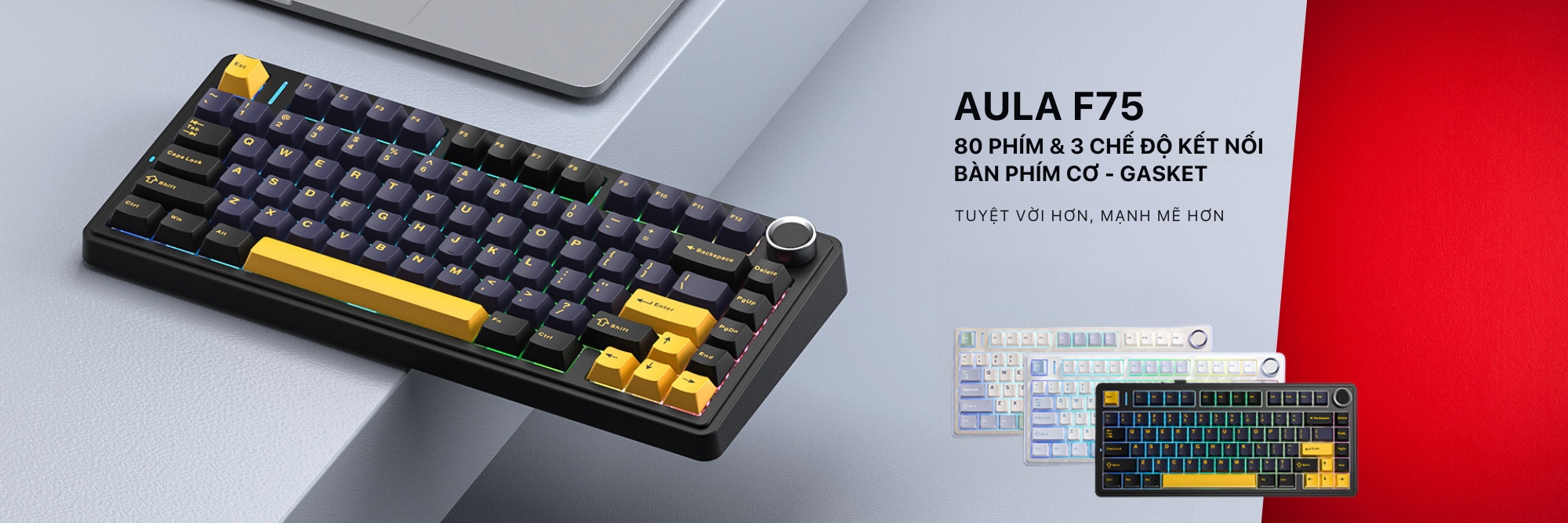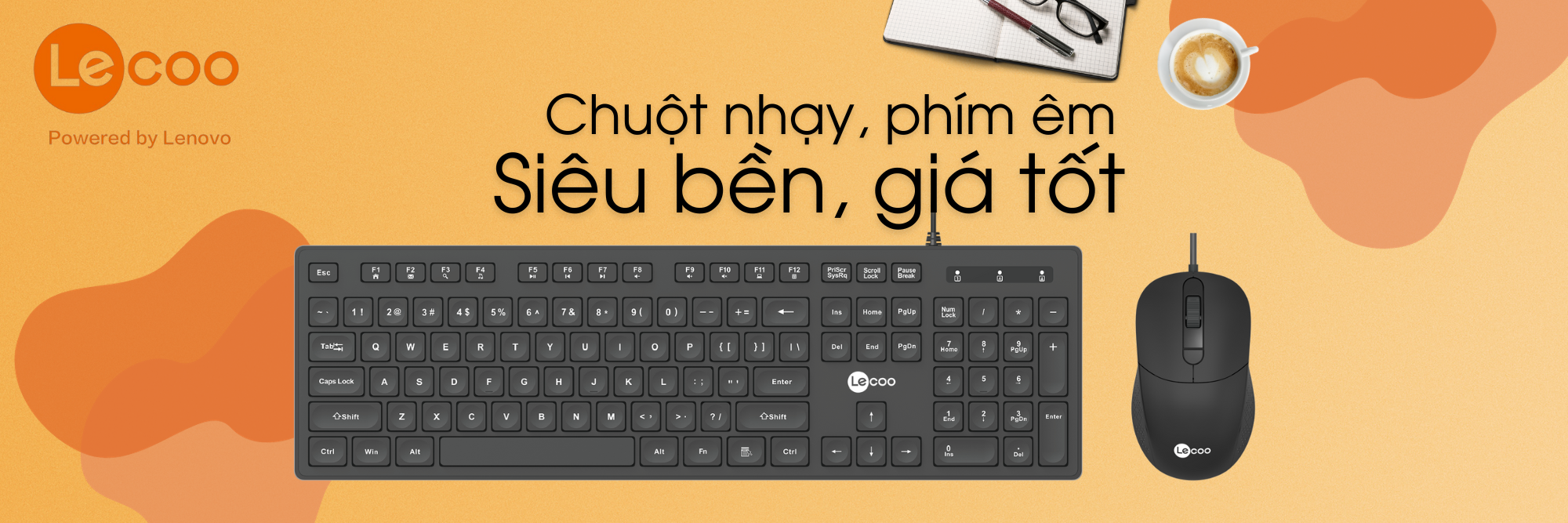![PCTools Registry Mechanic v9.0.0.120[Win 7] | sửa lỗi tốt nhất cho Registry](/images/news/m9sqe0_2232010_103914.jpg)
PCTools Registry Mechanic v9.0.0.120[Win 7] | sửa lỗi tốt nhất cho Registry
(Cập nhật: 22/3/2010)
Registry Mechanic – Chương trình dùng để dọn dẹp, sửa lỗi, kiểm tra tình trạng và phục hồi registry.Registry Mechanic – Trình dọn dẹp Registry cho Windows với khả năng quét nâng cao hơn bao giờ hết với các hạng mục mới. Bạn có thể dọn và sửa các vấn đề về Windows registry một cách an toàn với vài cú nhấn chuột đơn giản. Với vài bước dễ dàng, Registry Mechanic sẽ quét toàn bộ registry để tìm những thông tin nhập không hợp lệ và cung cấp một danh sách những lỗi tìm thấy; Bạn sau đó có thể chọn để dọn dẹp từng mục hoặc sửa toàn bộ. Để cho bạn được tiện lợi và an toàn,Registry Mechanic cũng có thể tạo sao lưu những phần đã sửa vì vậy bạn có thể dễ dàng khôi phục mọi thay đổi nếu cần thiết.
Screenshot
Registry Mechanic uses a high-performance detection algorithm to quickly identify missing and invalid references in your Windows® registry. These problems can occur for many reasons including being left-behind after the un-installation or incorrect removal of software, by missing or corrupt hardware drivers, or orphaned startup programs.
With a few easy steps our Windows registry cleaner will scan your entire registry for any invalid entries in the Windows registry and provide a list of the registry errors found, you can then choose to selectively clean each item or automatically repair them all. For your convenience and protection Registry Mechanic can also make a backup of any repairs made so that you can easily recover any changes if required.
|
|
Ảnh dưới đây đã được chỉnh sửa kích cỡ. Hãy click vào đây để xem toàn bộ ảnh. Ảnh gốc có kích thước 760x505. |

(Theo ThuthuatPC)
Hướng dẫn cài đặt modem ADSL TP-LINK 8817
Hướng dẫn ADSL TP-LINK 8817
Printer Server Compatibility List for TL-PS310U
Danh sách tương thích USB
Printer Compability List for TL-PS110U/TL-PS110P/TL-WPS510
Danh sach các Printer tương thích với các dòng máy TL-PS110U/TL-PS110P/TL-WPS510
Cách tạo đĩa khôi phục mục khẩu trong Windows 7
Trong trường hợp bạn bị mất mật khẩu đăng nhập Windows 7, bạn có thể dễ dàng thiết lập lại bằng cách sử dụng đĩa khôi phục mật khẩu. Do đó bạn nên tạo một đĩa khôi phục mật khẩu khi bạn tạo mật khẩu đăng nhập Windows 7, để bạn không mất quyền truy cập vào dữ liệu của mình.